NMRbox Integration: Difference between revisions
Mmaciejewski (talk | contribs) Created page with "<span style="display:inline-block; margin-bottom:1em;">← Back to Dataset Browser --> Actions</span> = NMRbox Integration = NMRbox is a platform for data processing and analysis tightly integrated with NAN. All NAN users are also NMRbox users, sharing a common '''NMRhub account'''. This integration enables seamless data transfer between the archive and a user's compute environment. == Using the NMRbox Integration Action == From the dataset conte..." |
Mmaciejewski (talk | contribs) No edit summary |
||
| (2 intermediate revisions by the same user not shown) | |||
| Line 1: | Line 1: | ||
{{Datasets}} | |||
= NMRbox Integration = | = NMRbox Integration = | ||
| Line 6: | Line 6: | ||
== Using the NMRbox Integration Action == | == Using the NMRbox Integration Action == | ||
[[File:Copy2nmrbox.png|thumb|NMRbox Integration]] | |||
From the dataset context menu in the Data Browser, users can select the '''NMRbox Integration''' action. This opens a dialog with two options: | From the dataset context menu in the Data Browser, users can select the '''NMRbox Integration''' action. This opens a dialog with two options: | ||
| Line 20: | Line 20: | ||
* Specify a target directory name | * Specify a target directory name | ||
* Choose a format: | * Choose a format: | ||
** TopSpin | |||
** Experiment | |||
(Refer to the ''[[Download Datasets|Downloads]]'' section for more information on dataset formats.) | |||
Once initiated, the dataset is copied from the NAN archive to the user's NMRbox environment under <code>'''~/nan-exports/''target_directory'''''</code>. The user has full write access to the copied data and may process or modify it freely. | |||
Once initiated, the dataset is copied from the NAN archive to the user's NMRbox environment under | |||
== Post-Acquisition Directory == | == Post-Acquisition Directory == | ||
Each copied dataset includes a | Each copied dataset includes a '''<code>post-acquisition</code>''' directory. Users may place additional files here such as: | ||
* Processed spectra | * Processed spectra | ||
| Line 39: | Line 38: | ||
== Retrieve Post-Acquisition Data == | == Retrieve Post-Acquisition Data == | ||
When ready, users may return to the Data Browser and choose '''Retrieve Post-Acquisition Data''' to import the contents of the | When ready, users may return to the Data Browser and choose '''Retrieve Post-Acquisition Data''' to import the contents of the <code>'''post-acquisition'''</code> directory back into the NAN archive. This data is then: | ||
* Linked to the original dataset | * Linked to the original dataset | ||
* Included in all future dataset downloads | * Included in all future dataset downloads | ||
* Backed up as part of NAN’s disaster recovery plan (along with supplemental data) | * Backed up as part of NAN’s disaster recovery plan (along with supplemental data) | ||
Latest revision as of 17:06, 10 June 2025
NMRbox Integration
NMRbox is a platform for data processing and analysis tightly integrated with NAN. All NAN users are also NMRbox users, sharing a common NMRhub account. This integration enables seamless data transfer between the archive and a user's compute environment.
Using the NMRbox Integration Action
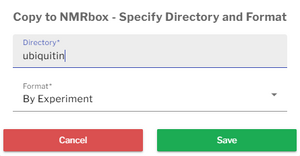
From the dataset context menu in the Data Browser, users can select the NMRbox Integration action. This opens a dialog with two options:
- Copy to NMRbox
- Retrieve Post-Acquisition Data
Note: The Retrieve option is disabled until a copy has been completed. A page refresh may be required to enable it, but this is generally not disruptive since retrieval typically occurs sometime after the copy.
Copy to NMRbox
When selecting Copy to NMRbox, users are prompted to:
- Specify a target directory name
- Choose a format:
- TopSpin
- Experiment
(Refer to the Downloads section for more information on dataset formats.)
Once initiated, the dataset is copied from the NAN archive to the user's NMRbox environment under ~/nan-exports/target_directory. The user has full write access to the copied data and may process or modify it freely.
Post-Acquisition Directory
Each copied dataset includes a post-acquisition directory. Users may place additional files here such as:
- Processed spectra
- Analysis scripts
- Peak lists
- Annotated results
- Any other relevant data
Retrieve Post-Acquisition Data
When ready, users may return to the Data Browser and choose Retrieve Post-Acquisition Data to import the contents of the post-acquisition directory back into the NAN archive. This data is then:
- Linked to the original dataset
- Included in all future dataset downloads
- Backed up as part of NAN’s disaster recovery plan (along with supplemental data)