Dataset Editing
Viewing and Editing Datasets
Users can view or edit dataset metadata depending on their access permissions. These actions are available from the context menu in the Data Browser.
Access Levels
- Users with view-only access will see the option: View Dataset
- Users with edit access will see the option: Edit Dataset
View/Edit Modal
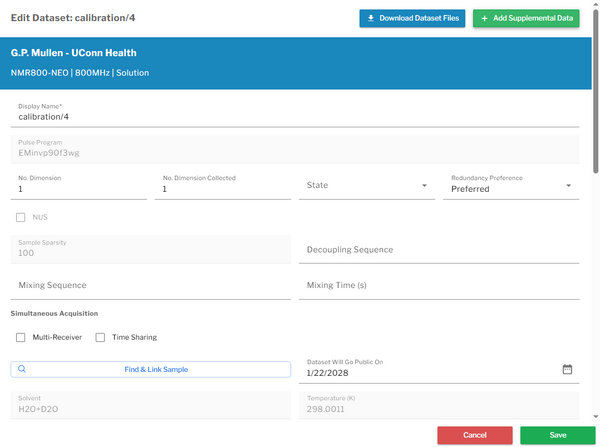
Selecting either action opens a modal window displaying all available metadata for the dataset. The modal includes both fixed and editable fields:
Dataset Metadata Fields
The modal displays both fixed and editable metadata fields. Fixed fields are recorded during data harvesting and cannot be changed. Editable fields may be modified by users with edit access.
| Non-Editable (Fixed) Fields | Editable Fields |
|---|---|
| Facility | Display Name |
| Console | # Dimensions |
| Field | # Dimensions Collected |
| Dataset name | State |
| Pulse program | Redundancy |
| Dataset public date | Sample Sparsity (for NUS) |
| Solvent | Decoupling Sequence |
| Temperature from parameter file | Mixing Sequence |
| If the dimension is direct (per dimension) | Mixing Time |
| Number of points (per dimension) | Multiple Receiver |
| Spectral width (per dimension) | Time Sharing |
| Maximum evolution time (per dimension) | Lock Status |
| PI | Nuclei (for each dimension) |
| Experiment start time | Classification (*) |
| Experiment end time | Tags (*) |
| Workstation user | Notes (*) |
| NAN user | Title (*) |
Fields marked with an asterisk (*) can also be edited in bulk using dedicated actions from the context menu.
Additional Modal Options
The modal includes the following buttons:
- Download Dataset – Initiates a dataset download using the same interface as the context menu download action.
- Add/View Supplemental Data – Opens the supplemental data modal. This may also be launched directly via the context menu.
Published Datasets
Published datasets are immutable and cannot be edited, even by the dataset owner. However, every published dataset originates from a parent dataset, which remains editable (if permissions allow). To make changes, users must edit the parent dataset and optionally publish a new version afterward.