Link Sample
Linking Samples to Datasets
Users may associate one or more datasets with specific samples using the Link Sample action available in the Data Browser. This feature is essential for maintaining the relationship between experimental data and the physical samples from which it was acquired.
Opening the Link Sample Modal
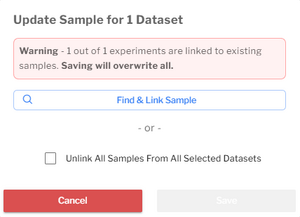
Upon selecting Link Sample from the context menu, a modal window opens. At the top of the modal, a warning message is displayed indicating the number of datasets currently selected. This is a safeguard, as users may unintentionally have multiple datasets selected and could inadvertently apply changes to more datasets than intended.
The modal provides two options:
- Find & Link Sample
- Unlink All Samples from All Selected Datasets
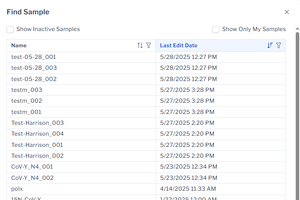
All actions will apply to every selected dataset.
Find & Link Sample
Selecting Find & Link Sample opens a new dialog box with a searchable and sortable table listing available samples. The table includes the following columns:
- Sample Name
- Last Edit Date
Samples are sorted by default in descending order of last edit date, showing the most recently modified samples at the top. This helps surface recently created or edited samples, but additional controls are available for refining the view:
- A checkbox allows the user to restrict the list to only their own samples, excluding those from the broader lab group.
- A second checkbox allows users to include inactive samples in the list.
Inactive samples (as designated in the Sample Data Browser) are those no longer suitable or available for future data collection. By default, inactive samples are hidden from the list to reduce clutter and prevent erroneous associations. However, users may choose to show them in cases where datasets collected earlier need to be retroactively linked to such samples.
All samples displayed are those that the user has permission to access, including both their own samples and those associated with their lab.
Unlinking Samples
If the user selects Unlink All Samples from All Selected Datasets, any existing sample associations will be removed from the selected datasets. This action is immediate and affects all currently selected datasets.