Why do my datasets not appear in the data browser
From Network for Advanced NMR
Jump to navigationJump to search
Why You Might Not See Your Datasets in the Data Browser
If your datasets are not visible in the data browser, consider the following common causes
You are not logged into the NAN portal with your NMRhub credential
- When logged in successfully:
- The user icon in the NMRhub widget turns green.
- When opened, the widget will display "Hi username".
- The left-side navigation bar will become visible.
A filter is applied that is hiding your dataset
- Use the Clear Filters button in the top-right corner of the data browser to remove all filters and restore visibility.
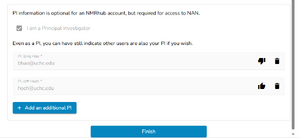
Managing PIs from the Manage Account Dialog
You are not a PI or do not have a PI linked to your account.
- Datasets are "owned" by a PI and "associated" with NAN users. The PI and user may be the same or different.
- To check your status:
- Go to the NMRhub widget → select Manage Account → scroll to the bottom.
- This section shows whether you are a PI or have a PI linked to your account.
- If no PI is associated:
- You will not see your datasets.
- Use Manage Account to request PI status or to link an existing PI.
- All PI assignments are vetted by the NAN administrative team and must be approved by the PI (or a delegate).
- Go to the NMRhub widget → select Manage Account → scroll to the bottom.
- To check your status:
Your account now has a PI, but your datasets were assigned before the PI was defined.
- While the datasets will have been linked to your username, they may lack a proper PI linkage. This would make them not show up in the browser to everyone except the facility manager
- To check and resolve:
- Ask your NMR facility manager to verify that the datasets in question list you as the NAN User and that a PI is assigned.
- The facility manager can use the data browser to Re-assign the datasets, which updates the PI field and restores visibility.
- To check and resolve: