How to manage Lab permissions for UHF
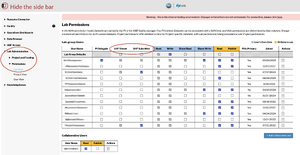
By default, only the PI can submit a UHF request. However, the PI can designate a proxy (PI delegate) to submit UHF requests. The proxy must have a valid NMRhub account. Additionally, NAN supports a "PI Delegate" role, enabling a designated lab member to hold the same privileges as the PI within the NAN system.
Lab permissions can be viewed and edited by the PI, or a PI delegate, on the Lab Administration Dashboard (see Figure below) under the "Permissions → Lab View" section, located in the left-hand panel. (If you do not see this panel, check if it is hidden and that you are logged into the NAN portal.)
Permissions required for UHF access
To view or submit UHF requests a lab member should be a PI or have following permissions:
- PI Delegate: A PI Delegate has full authority to act on behalf of the PI, including modifying lab permissions and submitting or viewing UHF requests.
- UHF Viewer: UHF Viewers can access all requests submitted by lab members under the same PI. This includes viewing the submission form, requestor details, preliminary data, and the status of each submission.
- UHF Submitter: UHF Submitters are authorized to submit UHF requests for the lab. They can also view all UHF requests submitted by other lab members.
Lab members without any of these permissions will not have access to the UHF Access Dashboard to view lab requests.