Knowledgebase Datasets: Difference between revisions
Mmaciejewski (talk | contribs) No edit summary |
Mmaciejewski (talk | contribs) |
||
| Line 1: | Line 1: | ||
== Overview == | == Overview == | ||
KB Datasets are exemplars designed to guide users through implementation of the same pulse programs on their own systems. The pulse programs are well vetted and include all the necessary files necessary to run the experiment including protocols for all aspects of experiment setup | |||
KB Datasets contain: | |||
* Pulse programs | |||
* Parameter files | |||
* Waveform files | |||
* Time-domain data | |||
* Sample metadata | |||
* Protocols | |||
** Sample preparation | |||
** Instrument setup | |||
** Experiment setup | |||
** Data processing | |||
** Data analysis | |||
* Processing scripts | |||
* Processed data | |||
== Access == | |||
The KB Datasets are Public and are available to all users (those logged in or not). | |||
[[File:KB-dataset-menu.png|thumb|KB Dataset Navigation]] | |||
For non-authenticated users navigate to Public Datasets from the Resource Connector. Then select Knowledgebase Datasets from the navigation bar on the left hand side | |||
For authenticated user navigate to the Data Browsers --> Datasets and select Knowledgebase Datasets from the navigation bar on the left hand side | |||
* | |||
* | == Navigation == | ||
* | KB Datasets are divided into four main categories: | ||
* | |||
* Bio Solids | |||
* Materials Solids | |||
* Bio Solution | |||
* Metabolomics | |||
Each of the four main categories are further divided into sub-categories two levels deep. This allows easy navigation across all the KB datasets. Note that highlighting a higher level in the hierarchal view will show all datasets underneath from that point. | |||
Sorting and Filtering | |||
Each of the columns in the Dataset Browser are sortable and editable. Authenticated users may customize columns, but for non-authenticated users a defined list of columns are presented. | |||
Note that from the Dataset Browser, All Datasets or All Public Datasets you may filter on the KB column to locate KB Datasets as well. | |||
Revision as of 18:55, 17 June 2025
Overview
KB Datasets are exemplars designed to guide users through implementation of the same pulse programs on their own systems. The pulse programs are well vetted and include all the necessary files necessary to run the experiment including protocols for all aspects of experiment setup
KB Datasets contain:
- Pulse programs
- Parameter files
- Waveform files
- Time-domain data
- Sample metadata
- Protocols
- Sample preparation
- Instrument setup
- Experiment setup
- Data processing
- Data analysis
- Processing scripts
- Processed data
Access
The KB Datasets are Public and are available to all users (those logged in or not).
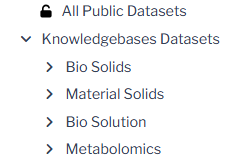
For non-authenticated users navigate to Public Datasets from the Resource Connector. Then select Knowledgebase Datasets from the navigation bar on the left hand side
For authenticated user navigate to the Data Browsers --> Datasets and select Knowledgebase Datasets from the navigation bar on the left hand side
KB Datasets are divided into four main categories:
- Bio Solids
- Materials Solids
- Bio Solution
- Metabolomics
Each of the four main categories are further divided into sub-categories two levels deep. This allows easy navigation across all the KB datasets. Note that highlighting a higher level in the hierarchal view will show all datasets underneath from that point.
Sorting and Filtering
Each of the columns in the Dataset Browser are sortable and editable. Authenticated users may customize columns, but for non-authenticated users a defined list of columns are presented.
Note that from the Dataset Browser, All Datasets or All Public Datasets you may filter on the KB column to locate KB Datasets as well.