Spectrometers: Difference between revisions
Mmaciejewski (talk | contribs) No edit summary |
Mmaciejewski (talk | contribs) No edit summary |
||
| Line 1: | Line 1: | ||
{{DISPLAYTITLE:Managing Spectrometers}} | |||
{{FacilityDashboardNavigation}} | {{FacilityDashboardNavigation}} | ||
== What Defines a Spectrometer in NAN? == | |||
NMR spectrometers are composed on many components; magnets, consoles, workstations, probes, cryogenic systems, variable temperature control units, sample changers, pneumatics routers, and more. | |||
In the context of NAN, an instrument / spectrometer is defined as a combination of the magnet and console. If either change, the best practice is to create a new instrument and decommission the previous instrument. This will ensure that the correct console and magnet metadata is attached with harvested datasets. | |||
=== Adding a new instrument === | |||
* Add a new instrument with the Add Spectrometer button. No other action needed. | |||
=== Changing a console on an existing instrument === | |||
* Edit the current spectrometer and change the Spectrometer Status to Decommissioned | |||
* Add a new instrument with the Add Spectrometer button. | |||
* Consider changing the name of the decommissioned instrument if the new instrument will retain the same name. Note that the Name of the insturment is cosmetic and can be changed at any time and the change will be reflected on the portal immediately. Spectrometers are tracked using the Spectrometer UUID so the Name may0 be changed at any time. | |||
=== Replacing a magnet while keeping the existing console === | |||
* Follow the directions for Changing a console | |||
=== Swapping consoles between two magnets === | |||
* Edit both current spectrometers and change their Spectrometer Status to Decommissioned | |||
* Add two new instruments with the Add Spectrometer button. | |||
* Consider changing the names of the decommissioned instruments to avoid naming confusion. | |||
== '''Adding and Editing Spectrometers''' == | == '''Adding and Editing Spectrometers''' == | ||
Revision as of 16:15, 13 June 2025
What Defines a Spectrometer in NAN?
NMR spectrometers are composed on many components; magnets, consoles, workstations, probes, cryogenic systems, variable temperature control units, sample changers, pneumatics routers, and more.
In the context of NAN, an instrument / spectrometer is defined as a combination of the magnet and console. If either change, the best practice is to create a new instrument and decommission the previous instrument. This will ensure that the correct console and magnet metadata is attached with harvested datasets.
Adding a new instrument
- Add a new instrument with the Add Spectrometer button. No other action needed.
Changing a console on an existing instrument
- Edit the current spectrometer and change the Spectrometer Status to Decommissioned
- Add a new instrument with the Add Spectrometer button.
- Consider changing the name of the decommissioned instrument if the new instrument will retain the same name. Note that the Name of the insturment is cosmetic and can be changed at any time and the change will be reflected on the portal immediately. Spectrometers are tracked using the Spectrometer UUID so the Name may0 be changed at any time.
Replacing a magnet while keeping the existing console
- Follow the directions for Changing a console
Swapping consoles between two magnets
- Edit both current spectrometers and change their Spectrometer Status to Decommissioned
- Add two new instruments with the Add Spectrometer button.
- Consider changing the names of the decommissioned instruments to avoid naming confusion.
Adding and Editing Spectrometers
Facility staff can add or edit spectrometers through the Facility Dashboard. Each spectrometer entry is divided into several sections: Basic Information, Magnet Information, Console Information, Workstation Information, NMR Software, and Add-On Software Features. A Save Changes button saves the edited information and a Discard Changes button allows exiting without saving.
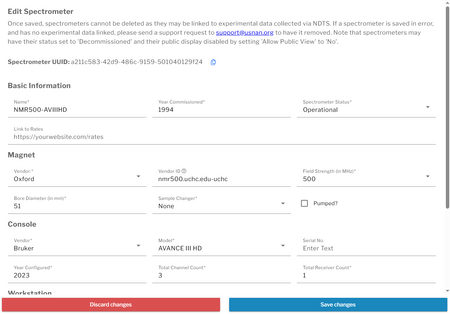
Basic Information
| Field | Description | Required |
|---|---|---|
| Name | The display name for the spectrometer, shown with all datasets. Make it descriptive but concise. | Yes |
| Year Commissioned | The year the system was originally installed. | Yes |
| Spectrometer Status | Choose from: Operational, Under Repair, Decommissioned. | Yes |
| Rates URL | Optional link to a webpage showing instrument usage rates. | No |
Magnet Information
| Field | Description | Required |
|---|---|---|
| Vendor | Magnet vendor name (e.g., Bruker, Oxford). | Yes |
| Vendor ID | Leave blank if unknown. Automatically detected after first experiment is harvested.
|
No |
| Field Strength | Magnetic field strength in MHz | Yes |
| Bore Diameter | Bore size of the magnet in mm. | Yes |
| Sample Changer | Select sample changer model or None. | No |
| Sample Changer Temperature Setting | Set whether the sample changer is Cooled, Heated, or Room Temperature | No |
| Pumped Magnet | Checkbox to indicate whether the magnet is pumped. | No |
Console Information
| Field | Description | Required |
|---|---|---|
| Vendor | Console manufacturer. | Yes |
| Model | Console model. | Yes |
| Serial Number | Console serial number. | No |
| Year Configured | Year the console was installed. | Yes |
| Total Channel Count | Total number of RF channels. | Yes |
| Total Receiver Count | Total number of receivers. | Yes |
Workstation Information
| Field | Description | Required |
|---|---|---|
| Operating System | OS name | Yes |
| OS Version | Version of the operating system. | Yes |
NMR Software
| Field | Description | Required |
|---|---|---|
| Software | Select from: TopSpin, Jeol, VNMRJ, OpenVnmrJ. | Yes |
| Version | Version of the selected software. | Yes |
Add-On Software Features (TopSpin Only)
If TopSpin is selected as the NMR software, users may select from available add-on features. These are checkboxes that can be toggled depending on the installed modules.