Main Page: Difference between revisions
Mmaciejewski (talk | contribs) |
Mmaciejewski (talk | contribs) |
||
| Line 24: | Line 24: | ||
</div> | </div> | ||
<div class="nan-box" style="border: 2px solid #444; background: #F3EEFA; padding: 10px; margin-bottom: 15px;"> | |||
<h2 class="nan-title" style="background: #C8B9EC; color: black; padding: 10px; margin: 0;">NAN Data Transport System</h2> | |||
< | <p style="margin: 0; padding: 10px 0;"> | ||
NDTS consists of a daemon and Tk/TCL lightweight GUI that runs on each spectrometer workstation, along with a NAN Gateway located within each facility. Data is transmitted from the spectrometers to the local gateway over the internal network. The gateway then forwards datasets to the central NAN receiver, where they are processed by the NAN parser. This process creates database entries and writes the datasets to long-term storage. | NDTS consists of a daemon and Tk/TCL lightweight GUI that runs on each spectrometer workstation, along with a NAN Gateway located within each facility. Data is transmitted from the spectrometers to the local gateway over the internal network. The gateway then forwards datasets to the central NAN receiver, where they are processed by the NAN parser. This process creates database entries and writes the datasets to long-term storage. | ||
</div> | </p> | ||
</div> | |||
<div class="nan-box" style="border: 2px solid #444; background: #FFF5E5; padding: 10px;"> | <div class="nan-box" style="border: 2px solid #444; background: #FFF5E5; padding: 10px;"> | ||
Revision as of 17:12, 2 June 2025
Welcome to the Network for Advanced NMR (NAN)
What is NAN?
NAN is a collaborative initiative involving the Gregory P. Mullen Structural Biology Facility at UConn Health, the Complex Carbohydrate Research Center (CCRC) at UGA, and the National Magnetic Resonance Facility at Madison (NMRFAM) at UW-Madison. Its mission is to democratize the utilization of high-field NMR in biomedicine, materials science, and chemistry and provide data stewardship through the NAN Archive. NAN offers open-access to two 1.1 GHz NMR instruments specialized for solids (UW-Madison) and solutions (UGA), along with a roster of additional NMR instruments at the three participating institutions and is expanding to add additional facilities in 2025.
NAN provides a suite of four Knowledgebases (KBs) in Bio Solids, Material Solids, Bio Solution, and Metabolomics that comprehensively guide users through all stages of an NMR experiment; sample preparation, vetted pulse programs, experimental setup, and data processing and analysis. Through the NAN portal, users can discover facilities, instruments, and KB resources to help users of all experience levels utilize NMR in their research. On the portal, dashboards provide data input forms for (1) facility staff to enter facility and instrument information, (2) principal investigators to create projects and manage lab members, and (3) a virtual network operations center for monitoring NAN. A distinguishing feature is the NAN Data Transport System (NDTS), which harvests experimental data and archives it in a secure repository. Datasets are linked with rich metadata such as instrument, parameters, user, project, sample, and other information. Users view and manipulate data in an advanced data browser where they can edit experiments, add notes, classify experiments, and organize data into projects, studies, and collections. PIs own data collected in their lab and control access. Users can create detailed sample records and link samples with datasets.
NAN Resources
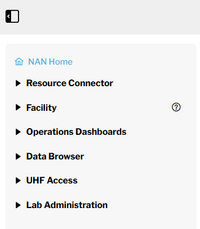
The NAN portal is composed of a Resource Connector which is accessible publicly as well as pages requiring an NMRhub account for access. See the User Roles and Permissions page for a full list of user roles.
The NAN Resources are itemized in a collapsible menu on the left hand side of the web-portal and organized as follows:
- Resource Connector (publicly accessible content)
- Facilities (list of facilities connected to the NAN Network)
- Instruments (list of instruments connected to the NAN Network)
- Knowledgebases (non-expert content to discover the utility of NMR across a wide range of scientific disciplines)
- Vignette Library (a place to highlight publications utilizing NMR)
- Materials Periodic Table (to explore the feasibility of utilizing NMR in materials science)
- Public & Published datasets and collections
- Facility Dashboards (accessible by NMR facility managers and staff) (Only visible to users identified as Facility Staff)
- Operations Dashboards
- Data Browsers (accessible to authenticated NMRhub users for viewing datasets, samples, collections, and permissions)
- UHF Access (accessible to authenticated NMRhub users to request access to the two 1.1 GHz NAN spectrometers)
- Lab Administration (accessible by PIs and PI delegates to manage lab members, permissions, projects, and funding) (Only visible to PIs and PI Delegates)
NAN Data Transport System
NDTS consists of a daemon and Tk/TCL lightweight GUI that runs on each spectrometer workstation, along with a NAN Gateway located within each facility. Data is transmitted from the spectrometers to the local gateway over the internal network. The gateway then forwards datasets to the central NAN receiver, where they are processed by the NAN parser. This process creates database entries and writes the datasets to long-term storage.
Help & Support
Support Tickets
Support tickets may be created from within the NAN Portal by selecting the NMRhub widget in the top right corner of all NAN portal pages. From the widget enter your Email Address (only needed if not logged in with an NMRhub account), enter your Message, and selecting Submit. This is the preferred method as it allows us to track the page where you are having issues. However, support tickets may also be generated by sending an email to support@usnan.org
FAQ
A FAQ page on this wiki provides answers to frequently asked questions
Wiki Documentation
This wiki provides the written documentation for the NAN portal