Spectrometers: Difference between revisions
From Network for Advanced NMR
Jump to navigationJump to search
Mmaciejewski (talk | contribs) |
Mmaciejewski (talk | contribs) |
||
| Line 4: | Line 4: | ||
Facility staff can add or edit spectrometers through the Facility Dashboard. Each spectrometer entry is divided into several sections: Basic Information, Magnet Information, Console Information, Workstation Information, NMR Software, and Add-On Software Features. A Save Changes button saves the edited information and a Discard Changes button allows exiting without saving. | Facility staff can add or edit spectrometers through the Facility Dashboard. Each spectrometer entry is divided into several sections: Basic Information, Magnet Information, Console Information, Workstation Information, NMR Software, and Add-On Software Features. A Save Changes button saves the edited information and a Discard Changes button allows exiting without saving. | ||
[[File:Spectrometer-edit.png|thumb|450x450px|Modal for adding and editing spectrometer information]] | |||
=== '''Basic Information''' === | === '''Basic Information''' === | ||
Revision as of 16:04, 2 June 2025
Adding and Editing Spectrometers
Facility staff can add or edit spectrometers through the Facility Dashboard. Each spectrometer entry is divided into several sections: Basic Information, Magnet Information, Console Information, Workstation Information, NMR Software, and Add-On Software Features. A Save Changes button saves the edited information and a Discard Changes button allows exiting without saving.
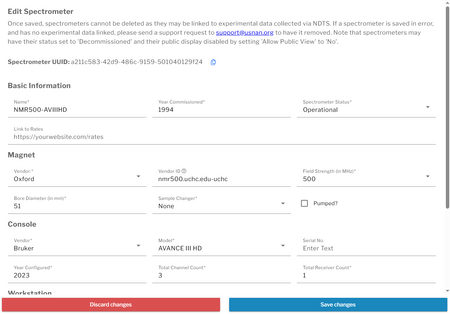
Basic Information
| Field | Description | Required |
|---|---|---|
| Name | The display name for the spectrometer, shown with all datasets. Make it descriptive but concise. | Yes |
| Year Commissioned | The year the system was originally installed. | Yes |
| Spectrometer Status | Choose from: Operational, Under Repair, Decommissioned. | Yes |
| Rates URL | Optional link to a webpage showing instrument usage rates. | No |
Magnet Information
| Field | Description | Required |
|---|---|---|
| Vendor | Magnet vendor name (e.g., Bruker, Oxford). | Yes |
| Vendor ID | Leave blank if unknown. Automatically detected after first experiment is harvested.
|
No |
| Field Strength | Magnetic field strength in MHz | Yes |
| Bore Diameter | Bore size of the magnet in mm. | Yes |
| Sample Changer | Select sample changer model or None. | No |
| Sample Changer Temperature Setting | Set whether the sample changer is Cooled, Heated, or Room Temperature | No |
| Pumped Magnet | Checkbox to indicate whether the magnet is pumped. | No |
Console Information
| Field | Description | Required |
|---|---|---|
| Vendor | Console manufacturer. | Yes |
| Model | Console model. | Yes |
| Serial Number | Console serial number. | No |
| Year Configured | Year the console was installed. | Yes |
| Total Channel Count | Total number of RF channels. | Yes |
| Total Receiver Count | Total number of receivers. | Yes |
Workstation Information
| Field | Description | Required |
|---|---|---|
| Operating System | OS name | Yes |
| OS Version | Version of the operating system. | Yes |
NMR Software
| Field | Description | Required |
|---|---|---|
| Software | Select from: TopSpin, Jeol, VNMRJ, OpenVnmrJ. | Yes |
| Version | Version of the selected software. | Yes |
Add-On Software Features (TopSpin Only)
If TopSpin is selected as the NMR software, users may select from available add-on features. These are checkboxes that can be toggled depending on the installed modules.