Project, Studies, and Collections: Difference between revisions
Mmaciejewski (talk | contribs) |
Mmaciejewski (talk | contribs) No edit summary |
||
| Line 1: | Line 1: | ||
== Overview == | == Overview == | ||
NAN provides a structured, hierarchical approach to organizing NMR data in the Data Browser which is accessible from the [[Datasets#Navigation Pane|Navigation Pane]]. | NAN provides a structured, hierarchical approach to organizing NMR data (datasets and samples) in the Data Browser which is accessible from the [[Datasets#Navigation Pane|Navigation Pane]]. This allows datasets and samples to be organized in a hierarchal manner similar to how users organize data on a file system. | ||
== Projects == | == Projects == | ||
| Line 8: | Line 8: | ||
* The ability to link to one or more funding sources (e.g., NIH, NSF) | * The ability to link to one or more funding sources (e.g., NIH, NSF) | ||
* Serving as containers for | * Serving as containers for Studies, and Collections | ||
** Datasets added | ** Datasets and samples may also be added directly to a Project in the "''default collection''" for that Project | ||
*The ability to grant all lab-group users access to the Project or to apply fine-grain access control to the Project data | *The ability to grant all lab-group users access to the Project or to apply fine-grain access control to the Project data | ||
* Allowing the Project and Study to be selected at the time of data collection through the NDTS GUI | * Allowing the Project and Study to be selected at the time of data collection through the NDTS GUI | ||
** Data can be later organized into Projects, Studies, and Collections through the Data Browser | |||
Projects are ideal for grouping data related to a particular grant, research theme, or initiative. Associating datasets with projects allows for clear attribution of funding and enables both investigators and facilities to generate accurate usage and funding reports. | Projects are ideal for grouping data related to a particular grant, research theme, or initiative. Associating datasets and sample with projects allows for clear attribution of funding and enables both investigators and facilities to generate accurate usage and funding reports. | ||
== Studies == | == Studies == | ||
| Line 20: | Line 21: | ||
* Each Study belongs to a single Project | * Each Study belongs to a single Project | ||
* Studies can contain | * Studies can contain Collections | ||
** Datasets added | ** Datasets and samples may also be added directly to the Study in the "''default collection''" for that Study | ||
== Collections == | == Collections == | ||
Collections are | Collections are containers that serve two purposes: | ||
* | * '''Within a Study''': Collections allow a further level of organization underneath Studies | ||
* | * '''Independent Use''': Allow individuals to organize datasets privately, even if those datasets are part of shared projects | ||
== Adding Datasets and Samples to Projects, Studies, or Collections == | |||
== Funding Sources == | == Funding Sources == | ||
Funding sources may be added by PIs and linked directly to Projects. | Funding sources may be added by PIs (or PI Delegates) and linked directly to Projects. When a dataset is linked to a Project, and that Project is associated with one or more funding sources, those funding relationships are inherited. This structure assists with downstream reporting, including generation of reports for funding agencies and internal accounting by NMR facilities. | ||
When a dataset is linked to a Project, and that Project is associated with one or more funding sources, those funding relationships are inherited. This structure | |||
Revision as of 16:46, 29 May 2025
Overview
NAN provides a structured, hierarchical approach to organizing NMR data (datasets and samples) in the Data Browser which is accessible from the Navigation Pane. This allows datasets and samples to be organized in a hierarchal manner similar to how users organize data on a file system.
Projects
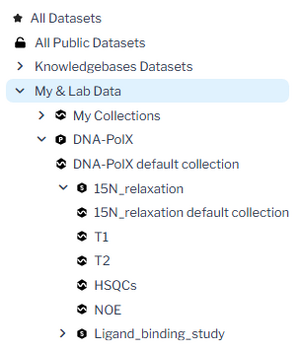
Projects are the top-level organizational unit and are created by a Principal Investigator (PI) or a PI Delegate. Projects features include:
- The ability to link to one or more funding sources (e.g., NIH, NSF)
- Serving as containers for Studies, and Collections
- Datasets and samples may also be added directly to a Project in the "default collection" for that Project
- The ability to grant all lab-group users access to the Project or to apply fine-grain access control to the Project data
- Allowing the Project and Study to be selected at the time of data collection through the NDTS GUI
- Data can be later organized into Projects, Studies, and Collections through the Data Browser
Projects are ideal for grouping data related to a particular grant, research theme, or initiative. Associating datasets and sample with projects allows for clear attribution of funding and enables both investigators and facilities to generate accurate usage and funding reports.
Studies
Studies are mid-level containers that exist within Projects. They can be created by any user with access to the parent Project.
- Each Study belongs to a single Project
- Studies can contain Collections
- Datasets and samples may also be added directly to the Study in the "default collection" for that Study
Collections
Collections are containers that serve two purposes:
- Within a Study: Collections allow a further level of organization underneath Studies
- Independent Use: Allow individuals to organize datasets privately, even if those datasets are part of shared projects
Adding Datasets and Samples to Projects, Studies, or Collections
Funding Sources
Funding sources may be added by PIs (or PI Delegates) and linked directly to Projects. When a dataset is linked to a Project, and that Project is associated with one or more funding sources, those funding relationships are inherited. This structure assists with downstream reporting, including generation of reports for funding agencies and internal accounting by NMR facilities.