Creating an Account: Difference between revisions
From Network for Advanced NMR
Jump to navigationJump to search
Mmaciejewski (talk | contribs) No edit summary |
Mmaciejewski (talk | contribs) No edit summary |
||
| Line 13: | Line 13: | ||
== Steps to create an account == | == Steps to create an account == | ||
#Navigate to NMRhub and press "Register". Alternatively from the User icon on the top right-hand corner or the NMRhub, NMRbox, and NAN websites select the down arrow and select "Register" | #Navigate to NMRhub and press "Register". Alternatively from the User icon on the top right-hand corner or the NMRhub, NMRbox, and NAN websites select the down arrow and select "Register" | ||
#Enter an institutional email address. A preferred email address may also be added, but is not required | #Enter an institutional email address. A preferred email address may also be added, but is not required | ||
#*If you previously had an account under a different institutional email please login and update your institutional email address rather than creating a second account. | #*If you previously had an account under a different institutional email please login and update your institutional email address rather than creating a second account. | ||
# | # | ||
Revision as of 16:08, 14 July 2025
Introduction
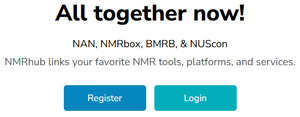
Creating an NMRhub account provides access to both NMRbox (nmrbox.org) and the Network for Advanced NMR (NAN) (usnan.org), which share the same single sign-on (SSO) system. Before you begin, please note the following:
- All account requests are reviewed for eligibility.
- If you indicate that you are a Principal Investigator (PI), your status will be verified.
- Account approvals may take up to three business days.
- NAN uses a permission model where:
- PIs manage access to datasets collected within their research groups.
- users must be associated with a PI to view datasets in the NAN data browser.
- accounts can be linked to multiple PIs, and PIs can be associated with other PIs for collaborative management.
- if your account is not linked to a PI, or you are not a PI yourself, you will not be able to see datasets within the NAN data browser.
Steps to create an account
- Navigate to NMRhub and press "Register". Alternatively from the User icon on the top right-hand corner or the NMRhub, NMRbox, and NAN websites select the down arrow and select "Register"
- Enter an institutional email address. A preferred email address may also be added, but is not required
- If you previously had an account under a different institutional email please login and update your institutional email address rather than creating a second account.