Data Browser: Difference between revisions
Mmaciejewski (talk | contribs) No edit summary |
Mmaciejewski (talk | contribs) No edit summary |
||
| (5 intermediate revisions by 2 users not shown) | |||
| Line 1: | Line 1: | ||
= | {{DataBrowser}} | ||
= NAN Data Browsers = | |||
[[File:Data Browser Navigation Bar.png|thumb|'''Data Browser Navigation Bar''']] | [[File:Data Browser Navigation Bar.png|thumb|'''Data Browser Navigation Bar''']] | ||
Initially NAN referred to the ''Data Browser'' as the tool to organize, search, and filter NMR datasets, but has evolved to include the ability do the same for ''Samples'', ''Collections'' (both dataset and sample), and a display for users to view their [[Lab Permissions|lab permissions]], ''My Permissions''. Thus, the ''Data Browser'', now refers to a series of dashboards: | |||
* '''[[Datasets]]''' | * '''[[Datasets]]''' | ||
* '''Samples''' | * '''[[Samples]]''' | ||
* '''Collections''' | * '''Collections''' | ||
* '''My Permissions''' | * '''My Permissions''' | ||
| Line 10: | Line 12: | ||
== Accessing Dashboards == | == Accessing Dashboards == | ||
Users can switch between dashboards using the high-level navigation bar on the left side of the screen. | Users can switch between dashboards using the high-level navigation bar on the left side of the screen shown in the image on this page. | ||
* The navigation bar is collapsible to maximize screen space | * The navigation bar is collapsible to maximize screen space and can be collapsed / expanded by clicking the icon in the upper left hand corner | ||
== Dashboard Descriptions == | == Dashboard Descriptions == | ||
Brief description of dashboards with more detailed information on their individual wiki pages | |||
=== [[Datasets]] | === [[Datasets]] === | ||
* Displays all datasets that the user has permission to view. | * Displays all datasets that the user has permission to view. | ||
* Includes public and published datasets, as well as any private datasets the user has access to. | * Includes public and published datasets, as well as any private datasets the user has access to. | ||
=== Samples | === [[Samples]] === | ||
* Shows all samples for which the user has view permissions. | * Shows all samples for which the user has view permissions. | ||
=== Collections | === Collections === | ||
* Displays both dataset and sample collections that the user is allowed to access. | * Displays both dataset and sample collections that the user is allowed to access. | ||
=== My Permissions | === My Permissions === | ||
* Shows the lab groups and projects the user is affiliated with. | * Shows the lab groups and projects the user is affiliated with. | ||
| Line 37: | Line 39: | ||
== Table Customization == | == Table Customization == | ||
The Datasets, Samples, and Collections dashboards display data in tabular format. | The Datasets, Samples, and Collections dashboards all display data in tabular format. Each has one a column that is fixed as the first column, but users have the ability to customize the dashboards with the preferences saved in the NAN database allowing it to persist across sessions, browsers, and computers. | ||
* Users can customize: | * Users can customize: | ||
** Which columns are shown. | ** Which columns are shown. | ||
** The order of columns. | ** The order of columns. | ||
Latest revision as of 01:06, 16 June 2025
NAN Data Browsers
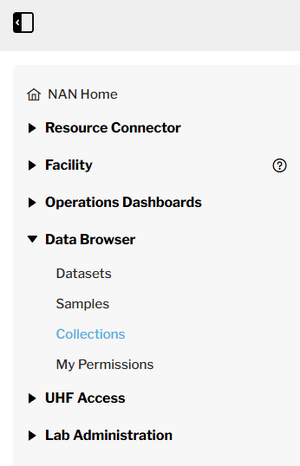
Initially NAN referred to the Data Browser as the tool to organize, search, and filter NMR datasets, but has evolved to include the ability do the same for Samples, Collections (both dataset and sample), and a display for users to view their lab permissions, My Permissions. Thus, the Data Browser, now refers to a series of dashboards:
Accessing Dashboards
Users can switch between dashboards using the high-level navigation bar on the left side of the screen shown in the image on this page.
- The navigation bar is collapsible to maximize screen space and can be collapsed / expanded by clicking the icon in the upper left hand corner
Dashboard Descriptions
Brief description of dashboards with more detailed information on their individual wiki pages
Datasets
- Displays all datasets that the user has permission to view.
- Includes public and published datasets, as well as any private datasets the user has access to.
Samples
- Shows all samples for which the user has view permissions.
Collections
- Displays both dataset and sample collections that the user is allowed to access.
My Permissions
- Shows the lab groups and projects the user is affiliated with.
- Lists the specific permissions the user has in each context.
Table Customization
The Datasets, Samples, and Collections dashboards all display data in tabular format. Each has one a column that is fixed as the first column, but users have the ability to customize the dashboards with the preferences saved in the NAN database allowing it to persist across sessions, browsers, and computers.
- Users can customize:
- Which columns are shown.
- The order of columns.