Creating an Account: Difference between revisions
From Network for Advanced NMR
Jump to navigationJump to search
Mmaciejewski (talk | contribs) No edit summary |
Mmaciejewski (talk | contribs) No edit summary |
||
| (7 intermediate revisions by the same user not shown) | |||
| Line 1: | Line 1: | ||
== Introduction == | == Introduction == | ||
[[File:NMRhub registration page.png|thumb|NMRhub registration page]] | [[File:NMRhub registration page.png|thumb|'''Figure 1.''' NMRhub registration page]] | ||
[[File:NMRhub widget.png|thumb|'''Figure 2.''' NMRhub widget]] | |||
[[File:Registration Form.png|thumb|'''Figure 3.''' Registration form]] | |||
[[File:Adding PI.png|thumb|'''Figure 4.''' Adding a PI during registration]] | |||
[[File:Lab-permissions.png|thumb|'''Figure 5.''' Lab Permission Matrix]] | |||
Creating an '''[https://nmrhub.org NMRhub]''' account provides access to both '''[https://nmrbox.org NMRbox]''' and the '''[https://usnan.org Network for Advanced NMR (NAN)]'''. These services share a common single sign-on (SSO) system. | |||
Before you begin, please note: | |||
* All account requests are reviewed for eligibility. | |||
* If you indicate that you are a '''Principal Investigator (PI)''', your status will be verified. | * If you indicate that you are a '''Principal Investigator (PI)''', your status will be verified. | ||
* Account approvals may take up to '''three business days'''. | * Account approvals may take up to '''three business days'''. | ||
* | * '''NAN uses a permission model:''' | ||
** '''PIs''' manage access to datasets collected within their research groups. | ** '''PIs''' manage access to datasets collected within their research groups. | ||
** | ** Users must be associated with a '''PI''' to view datasets in the '''NAN data browser'''. | ||
** | ** Accounts can be linked to '''multiple PIs''', and PIs can be associated with '''other PIs''' for collaborative data management. | ||
** | ** If your account is not linked to a '''PI''', or you are not a '''PI''' yourself, you will not be able to see datasets within the NAN data browser. | ||
== Steps to Create an Account == | |||
=== Start the Registration === | |||
# Go to the '''[https://nmrhub.org NMRhub]''' homepage and click '''Register''' under the "All together now" heading (see '''Figure 1'''). | |||
# Alternatively, click the user icon in the top-right corner of the NMRhub, NMRbox, or NAN websites. Click the down arrow and select '''Register''' (see '''Figure 2'''). | |||
=== Enter Email Information === | |||
# Enter your '''institutional email address'''. A preferred email address is optional. | |||
#* '''Note:''' If you previously had an account under a different institutional email, log in and update it rather than creating a new account. | |||
# Click '''Next'''. | |||
=== Link Your ORCID iD === | |||
# Click the link to connect your ORCID iD. | |||
#* This helps verify your identity and ensures the ORCID iD is valid and belongs to you. | |||
#* It allows us to confirm identity if you later lose access to your institutional email. | |||
#* Only your '''first and last name''' are requested from your ORCID profile. | |||
#* If you don’t have an ORCID iD, you may create one and link it during this step. | |||
=== Complete the Registration Form === | |||
# Provide the following information (see '''Figure 3'''): | |||
#* '''First and last name''' | |||
#* '''Institution''' – select from the drop-down as you type | |||
#** Institutions are validated and may be normalized (e.g., "UConn Health Center" vs. "UCHC") | |||
#* '''Department''' | |||
#* '''Job title''' | |||
#* '''Mailing address''' (including country, state/province, city, and zip code) | |||
#* '''Account type''' | |||
#** '''Academic / Government / Non-Profit''' – verified users get access to '''NMRbox production servers''', NAN, and other NMRhub resources. | |||
#** '''Commercial''' – access to NAN but not to NMRbox. | |||
# Click '''Looks Good''' to proceed. | |||
=== Optional: Phone Number === | |||
# Optionally, provide a cell number and indicate whether you consent to text messages. | |||
#* '''Note:''' This number is used only by facility staff to contact you about sample submissions. | |||
=== Select PI Status or Add PIs === | |||
# Check the '''I am a Principal Investigator''' box if applicable (see '''Figure 4'''). | |||
#* PI status is verified by NMRhub staff. Only select if appropriate. | |||
# Add one or more PIs using the '''Add an additional PI''' button (see '''Figure 4'''). | |||
#* You may associate with multiple PIs. | |||
#* You can also manage PI associations later via the '''Manage Account''' option in the NMRhub widget (see '''Figure 2'''). | |||
#* PIs may also be associated with other PIs. | |||
# Click '''Finish''' to submit your registration. | |||
== What Happens Next? == | |||
=== Account Review === | |||
* You will receive an email confirming that your request has been submitted. | |||
* Your registration will be reviewed for: | |||
** Institutional affiliation | |||
** PI status (if applicable) | |||
** Account type (academic / government / non-profit vs. commercial) | |||
=== PI Verification Process === | |||
* If you added PIs, they will receive an email from '''support@nmrhub.org''' requesting their approval. | |||
* The email links to the '''Lab Permission''' page (see '''Figure 5''') where they can approve or deny your request. | |||
** PIs may approve your request even before your account is fully approved. | |||
** If a PI does not have an account yet, they’ll be prompted to create one first. Your original request will remain valid. | |||
** '''Important:''' Make sure the PI email address you enter matches the one they used to create their NMRhub account. Otherwise, they won’t see your request (e.g., '''markm@uchc.edu''' vs. '''markm@biochem.uchc.edu'''). | |||
=== Final Approval === | |||
* Once your account is approved, you’ll receive an email with instructions for setting your password and logging in for the first time. | |||
== Common Issues == | |||
==== PI does not have an NMRhub account ==== | |||
* If you need to link your account with your PI and they do not have an account the best option is to prod them a bit. This is only relevant for NAN, but is important as the datasets are controlled by the PI. | |||
==== Your PI takes too long to approve PI requests ==== | |||
* We added a PI delegate role where a PI can designate a user as a PI delegate to act on their behalf. In this way the PI only needs to go through the process of creating their account and then can hand off duties to someone in the lab or an administrator. | |||
== | ==== Your PI has an account, but did not get your PI request ==== | ||
* | * The most likely cause of this is that either your PIs account is not selected as a PI in our system or you used a different institutional email for your PI then they used when they created their account. If they are not listed as a PI in our system ask them to go to the Manage Account from the NMRhub widget found on the NMRhub, NMRbox, and NAN sites and check the "I am a PI" checkbox. Once we verify the PI status your PI request will be visible immediately for them to approve. | ||
Latest revision as of 18:57, 14 July 2025
Introduction
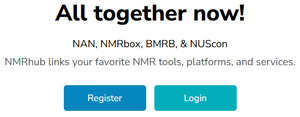
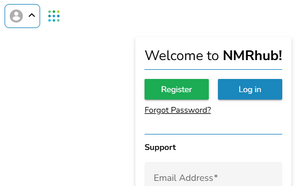
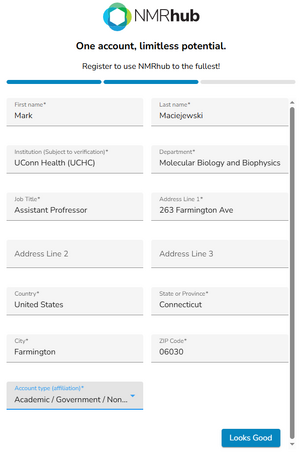
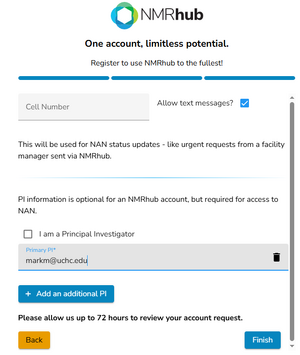
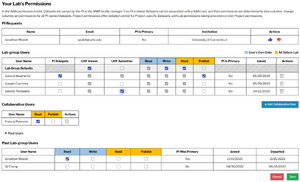
Creating an NMRhub account provides access to both NMRbox and the Network for Advanced NMR (NAN). These services share a common single sign-on (SSO) system.
Before you begin, please note:
- All account requests are reviewed for eligibility.
- If you indicate that you are a Principal Investigator (PI), your status will be verified.
- Account approvals may take up to three business days.
- NAN uses a permission model:
- PIs manage access to datasets collected within their research groups.
- Users must be associated with a PI to view datasets in the NAN data browser.
- Accounts can be linked to multiple PIs, and PIs can be associated with other PIs for collaborative data management.
- If your account is not linked to a PI, or you are not a PI yourself, you will not be able to see datasets within the NAN data browser.
Steps to Create an Account
Start the Registration
- Go to the NMRhub homepage and click Register under the "All together now" heading (see Figure 1).
- Alternatively, click the user icon in the top-right corner of the NMRhub, NMRbox, or NAN websites. Click the down arrow and select Register (see Figure 2).
Enter Email Information
- Enter your institutional email address. A preferred email address is optional.
- Note: If you previously had an account under a different institutional email, log in and update it rather than creating a new account.
- Click Next.
Link Your ORCID iD
- Click the link to connect your ORCID iD.
- This helps verify your identity and ensures the ORCID iD is valid and belongs to you.
- It allows us to confirm identity if you later lose access to your institutional email.
- Only your first and last name are requested from your ORCID profile.
- If you don’t have an ORCID iD, you may create one and link it during this step.
Complete the Registration Form
- Provide the following information (see Figure 3):
- First and last name
- Institution – select from the drop-down as you type
- Institutions are validated and may be normalized (e.g., "UConn Health Center" vs. "UCHC")
- Department
- Job title
- Mailing address (including country, state/province, city, and zip code)
- Account type
- Academic / Government / Non-Profit – verified users get access to NMRbox production servers, NAN, and other NMRhub resources.
- Commercial – access to NAN but not to NMRbox.
- Click Looks Good to proceed.
Optional: Phone Number
- Optionally, provide a cell number and indicate whether you consent to text messages.
- Note: This number is used only by facility staff to contact you about sample submissions.
Select PI Status or Add PIs
- Check the I am a Principal Investigator box if applicable (see Figure 4).
- PI status is verified by NMRhub staff. Only select if appropriate.
- Add one or more PIs using the Add an additional PI button (see Figure 4).
- You may associate with multiple PIs.
- You can also manage PI associations later via the Manage Account option in the NMRhub widget (see Figure 2).
- PIs may also be associated with other PIs.
- Click Finish to submit your registration.
What Happens Next?
Account Review
- You will receive an email confirming that your request has been submitted.
- Your registration will be reviewed for:
- Institutional affiliation
- PI status (if applicable)
- Account type (academic / government / non-profit vs. commercial)
PI Verification Process
- If you added PIs, they will receive an email from support@nmrhub.org requesting their approval.
- The email links to the Lab Permission page (see Figure 5) where they can approve or deny your request.
- PIs may approve your request even before your account is fully approved.
- If a PI does not have an account yet, they’ll be prompted to create one first. Your original request will remain valid.
- Important: Make sure the PI email address you enter matches the one they used to create their NMRhub account. Otherwise, they won’t see your request (e.g., markm@uchc.edu vs. markm@biochem.uchc.edu).
Final Approval
- Once your account is approved, you’ll receive an email with instructions for setting your password and logging in for the first time.
Common Issues
PI does not have an NMRhub account
- If you need to link your account with your PI and they do not have an account the best option is to prod them a bit. This is only relevant for NAN, but is important as the datasets are controlled by the PI.
Your PI takes too long to approve PI requests
- We added a PI delegate role where a PI can designate a user as a PI delegate to act on their behalf. In this way the PI only needs to go through the process of creating their account and then can hand off duties to someone in the lab or an administrator.
Your PI has an account, but did not get your PI request
- The most likely cause of this is that either your PIs account is not selected as a PI in our system or you used a different institutional email for your PI then they used when they created their account. If they are not listed as a PI in our system ask them to go to the Manage Account from the NMRhub widget found on the NMRhub, NMRbox, and NAN sites and check the "I am a PI" checkbox. Once we verify the PI status your PI request will be visible immediately for them to approve.