Enabling TopSpin Accounting
- NAN Data Transport System
- NDTS Overview
- NDTS Installation
- TopSpin 3.x Requirement
- Managing, Monitoring, and Logging
- NDTS Usage Guides
- NDTS Technical Details
Overview
NDTS needs to detect when experiments start and end for harvesting to work properly. For TopSpin 4.x and later the NDTS daemon can auto-detect when experiments begin and end. For TopSpin 3.x and earlier the NDTS daemon needs to utilize the built-in TopSpin Accounting feature that allows facilities and labs to track usage of the spectrometer on a per-user basis.
Requirements for TopSpin < 4.x
Prior to TopSpin 4.x NAN utilizes the Bruker Accounting file to track when experiments start and end to know when to harvest completed datasets. Note that for TopSpin 4.x uses a different mechanism to detect experiment start and end events that does not require the user to enable accounting.
- Enable the Accounting feature for each workstation user
- Set
use_accounting=truein the daemon configuration file (/opt/nan-dtdaemon/data/ndtd_configuration.dat)
Accounting Features
There are several features of TopSpin accounting that facilities may utilize, but for NAN key features are:
- recording the user ID
- captures login/logout times
- captures experiment start/stop times and experiment numbers
Enabling Accounting
IMPORTANT: Must be done on a per-user basis
To enable Accounting, open the TopSpin Preferences or Settings menu
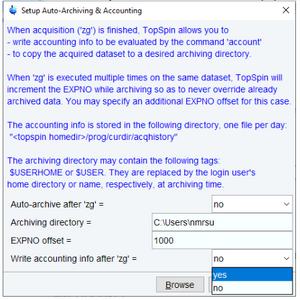
Enable Accounting by setting Write accounting info after 'zg' to yes
Limitations
- Accounting logs are only written after an experiment is complete. The start and end time appears in the log, but NDTS cannot detect when an acquisition is in progress for TopSpin 3.x as the log does not exist until the experiment completes.
- Log files only only recorded for datasets started with
zgand notgo.